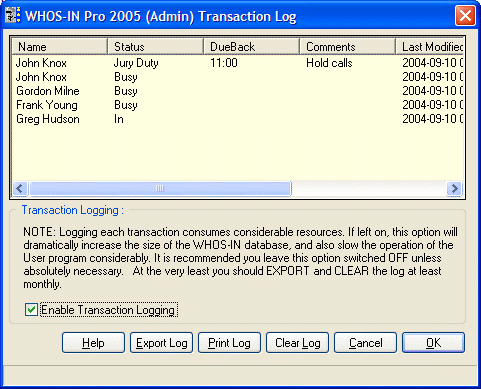
| Transaction Log |
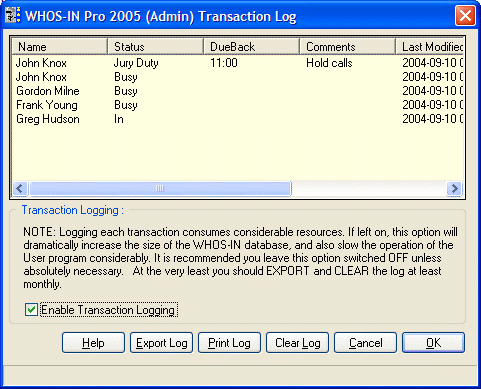 |
|
The Transaction Log displays a list of the last 500 status changes made to the database (if the Transaction Logging option is switched on). Note that this may only be a small portion of the complete list, however we have limited the number of entries displayed to 500 to prevent problems experienced with the Microsoft ListView control (used to display the list). If you need a complete list, select the EXPORT or PRINT option, then clear the Log to start again. The Transaction Log contains the users DueBack info, Comments, and 'Network Logon ID' (where possible). This has been added to assist the administrator identify people logging in to WHOS-IN as someone else, then changing their status. Several sites have reported that people have logged in as their Manager (or whatever), and entered stupid comments. Unfortunately, even this has not stopped some people, so in the not too distant future we may consider adding password security to hopefully eliminate the problem. We highly advise that Transaction Logging is NOT USED (for several reasons): 1. Each time someone changes their status a new entry is inserted into the Transaction Log table within the database. In a very short time this table can have hundreds of thousands of entries, thereby bloating the size of the database itself to astronomical proportions (approximately one megabyte per 1000 transactions). 2. People don't like the idea of being 'tracked'. We have found in the past that the 'Big Brother' syndrome takes over, and people tend to not use WHOS-IN for its intended task. For example: They leave it running over-night (so it appears they are IN for extended periods of time), or they may have an extra long lunch break and call one of their colleagues to mark them IN when they are not really in the office at all. Both scenarios reduce the effectiveness of the software, which relies on people's honesty and diligence to mark themselves In or Out as needs be. If you do decide to use the Transaction Log option, you should make a mental note to clear the log at least monthly. |
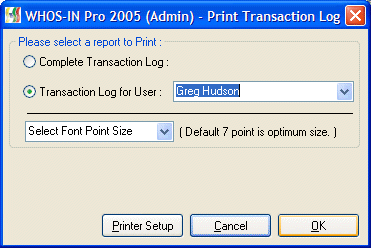 |
|
To Print the Transaction Log, select either the complete Log, or an individual user from the list. See Also: Transaction Log Printing Exporting the Transaction Log: |
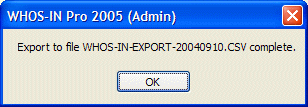 |
| If you choose the EXPORT button, a new file is created in CSV (Comma Separated Value) format suitable for importing into Microsoft Excel. After exporting you should CLEAR THE LOG to start afresh. |